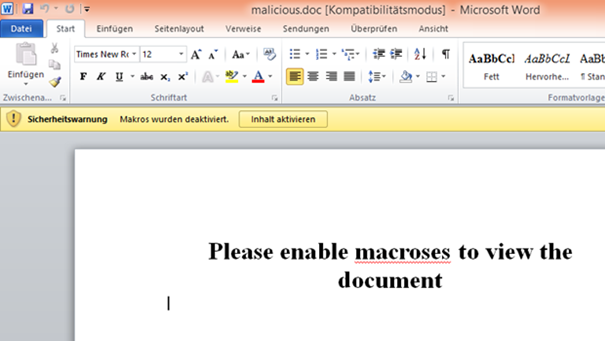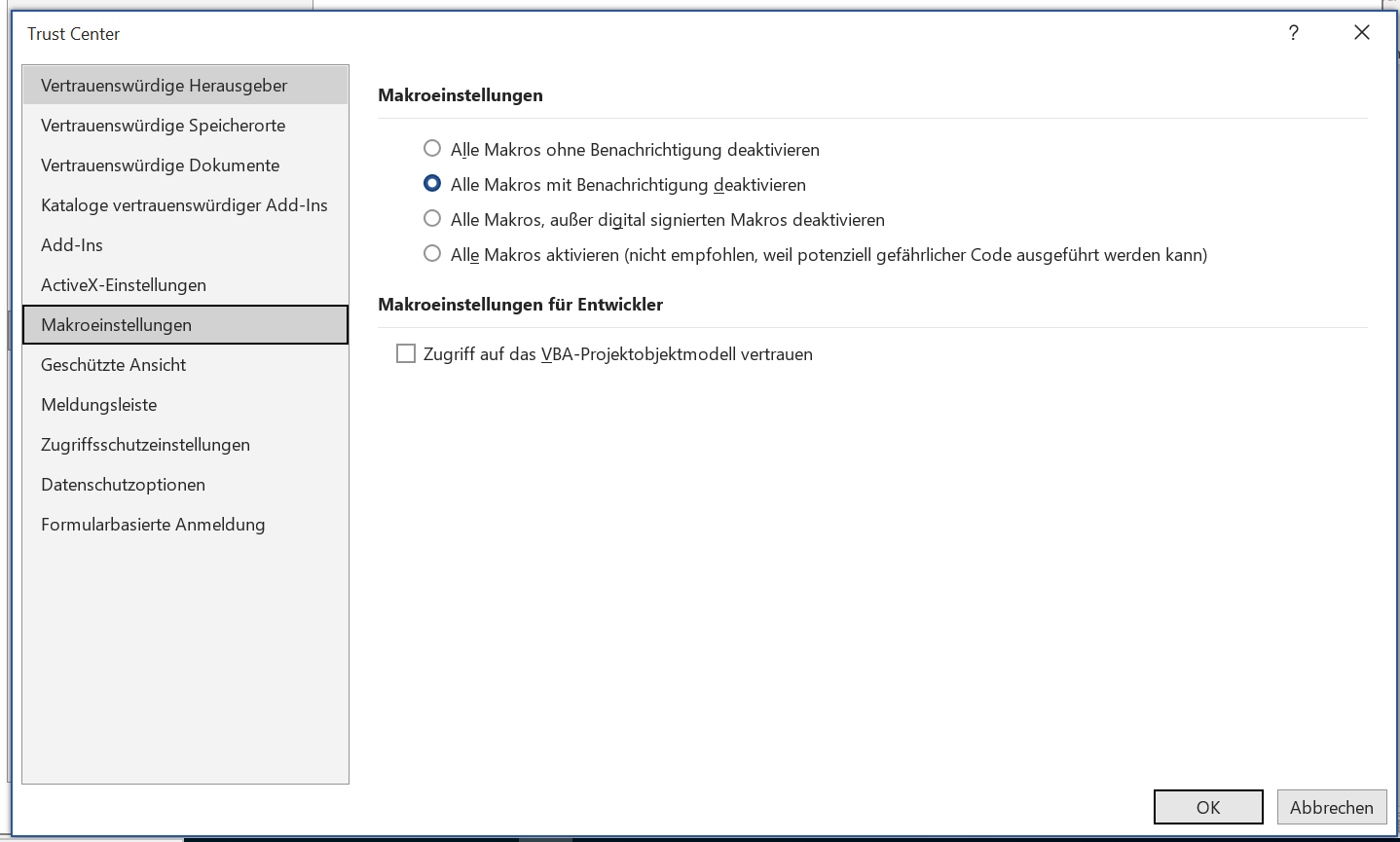How to Protect against Malware
Malware is a permanent threat to the security of data and systems and can spread through a variety of ways. The most important protection measures against malware are the use of an antivirus program and the immediate installation of security updates for applications and the operating system. Unfortunately, technical measures alone are not enough, as new variants of malware are constantly being developed and spread, which may not be detected by antivirus programs in the beginning. Therefore, the attention of all users is important.
As in most cases malware is spread via e-mails or websites, it is important to protect yourself from scam e-mails as well as scam websites. In particular, the following points should be observed:
- Never open or run unknown files or programs, especially from e-mail attachments or downloads from websites!
- Do not activate macros in unknown Office documents!
- Never connect unknown devices to the computer via USB (e.g. USB sticks)!
- Do not run any commands in a prompt/command field that you do not understand!
To be prepared for the case of an emergency and to prevent the loss of data, you should regularly make backups.